Add domain name (host by Godaddy) for your server on DigitalOcean
I bought a domain name from Godaddy long time ago. I thought to configure a domain name will take some time, that’s the excuse why I didn’t use it until now (shame on me). Now I have to link my server to the domain name, and I found it’s very easy. So I post the steps here, in case I need it in future.
Two steps in short: add DigitalOcean domain servers to the domain name (you bought) on Godaddy, and add domain name (you bought) to your droplet on DigitalOcean.
1. Add DigitalOcean domain servers to Godaddy
Log onto your Godaddy account, and choose the domain name you want to link to your DigitalOcean droplet. Choose “Manage” of Nameservers.
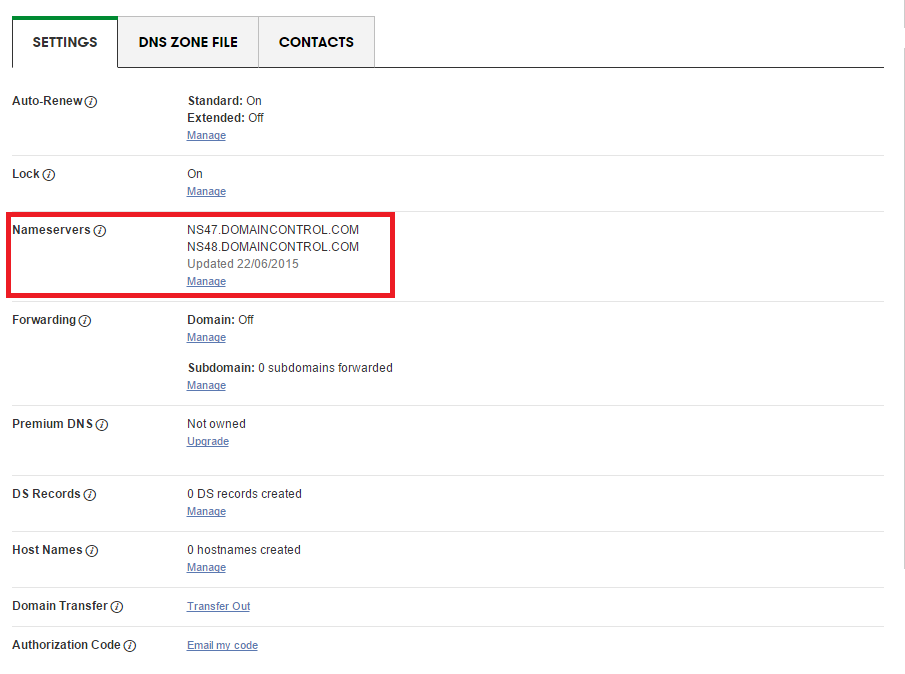
Add DigitalOcean domain servers as shown in following picture.
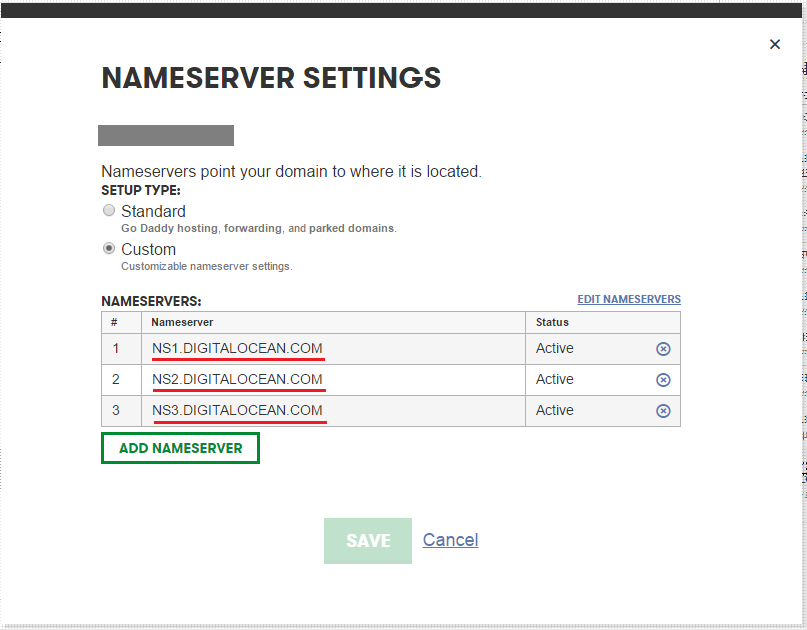
2. Add domain name to DigitalOcean
Go to your DigitalOcean account, select Add a Domain.
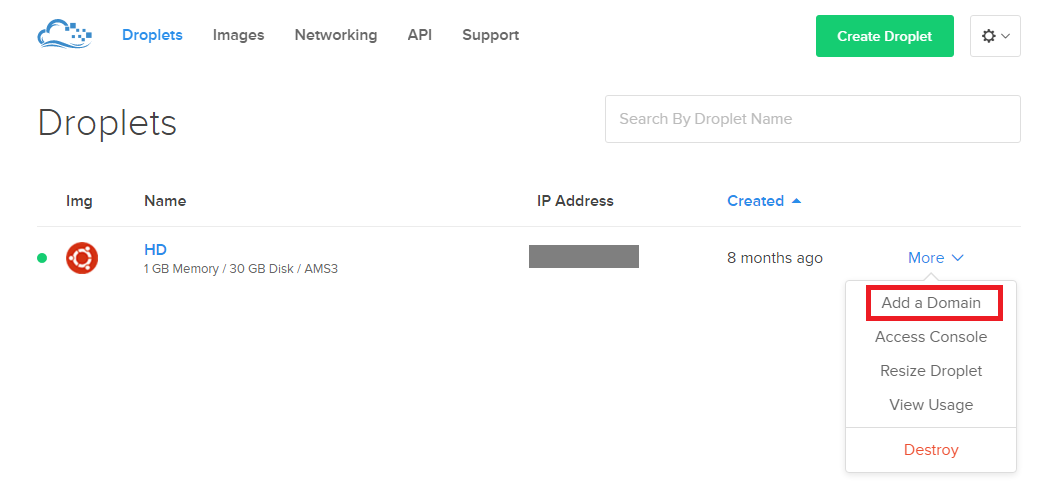
Add the domain name you bought.
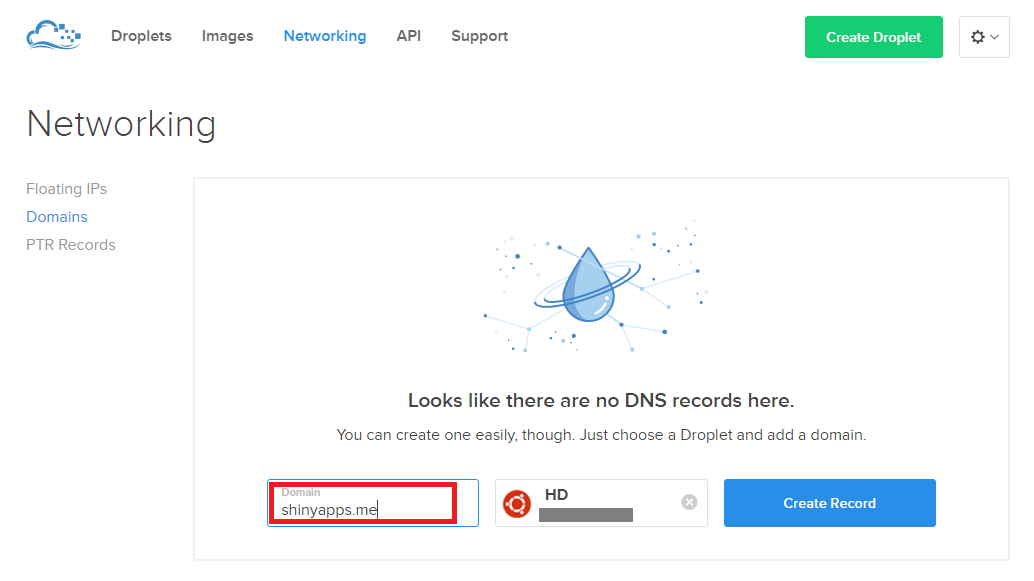
Done! Type your domain in the URL address of a web browser to check.
Note, it may take some time for the DNS to propagate!
