Add second hard disk (3TB) to Ubuntu 16.04
I need more disk space of my computer, so I bought a 3TB hard disk. I want the new disk to be one partion, so I can easily distinguish it from others.
After connecting the hard disk to computer and start the computer, I checked whether the disk was recognized by the computer using command df, and known that the disk was recognized as /dev/sdc.
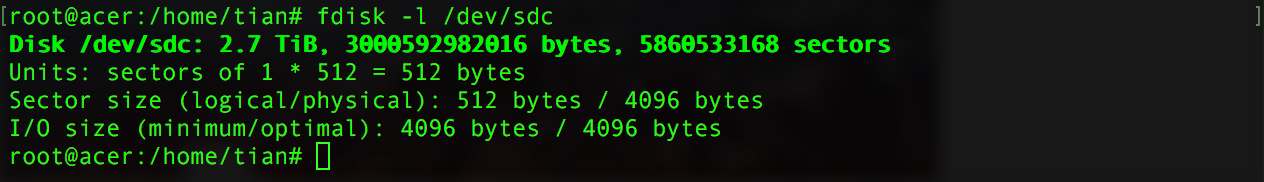
Then I tried to create a partion using command: fdisk /dev/sdc, but encountered the following error: can’t create a partion larger than 2TB.
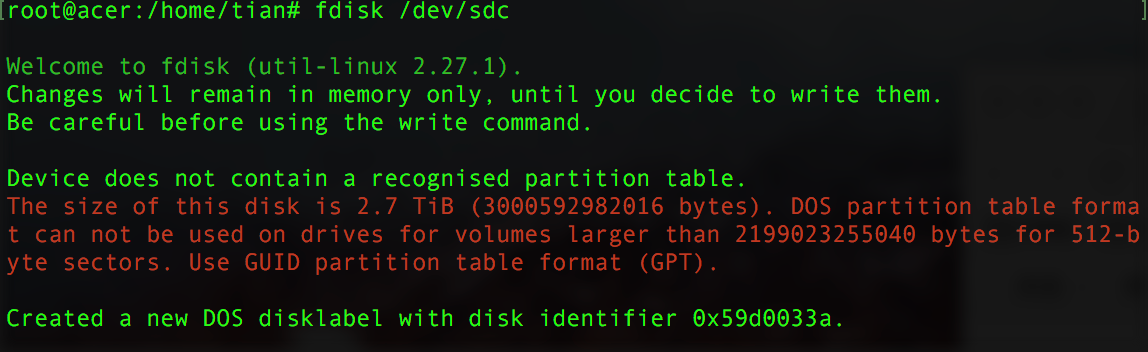
After googled some blogs, I found that I should use tool GPT. One sentence said: If you are using Debian or Ubuntu Linux, you need to recompile the kernel. Set CONFIG_EFI_PARTITION to y to compile this feature. However, I don’t know how to recompile the kernel, but I checked that the CONFIG_EFI_PARTITION of Ubuntu 16.04 has already setted to y:
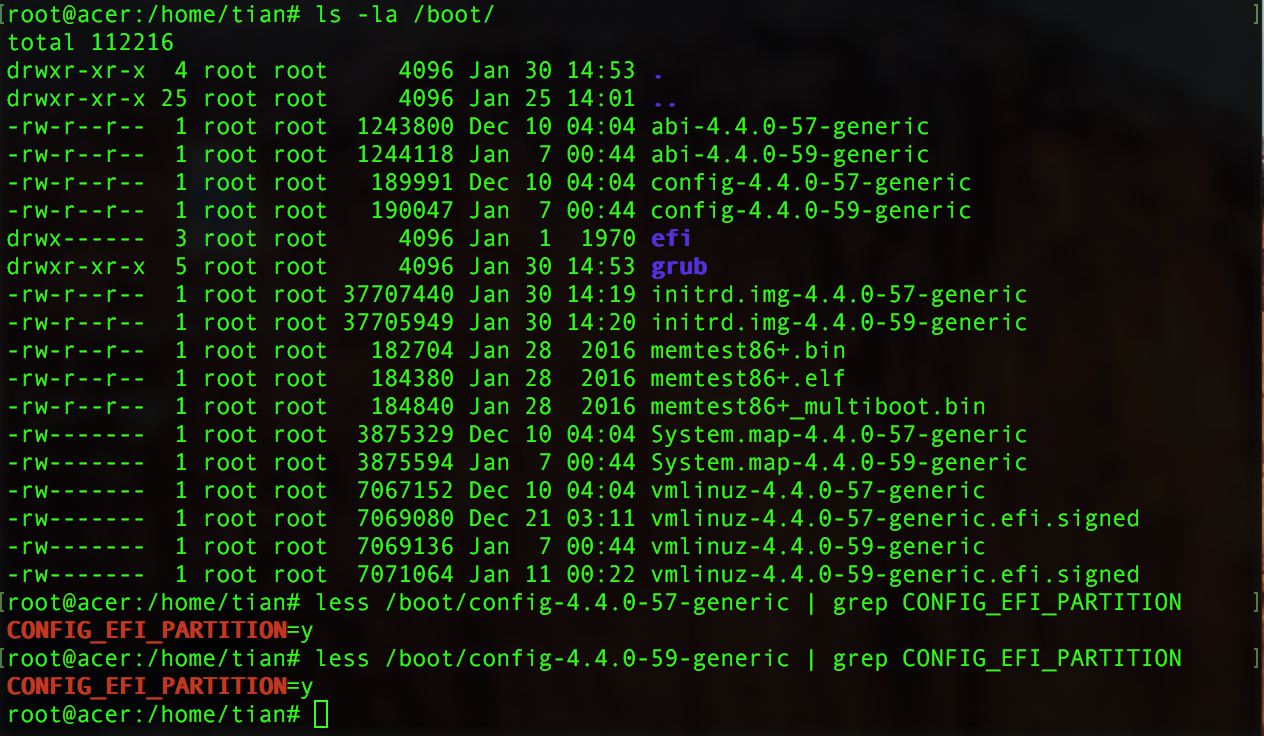
So, create a partion larger than 2TB seems to be easier (run the following commands one by one):
parted /dev/sdc
mklabel gpt
mkpart primary 1M 3T
quit
Note: if you use command: mkpart primary 0 3T, you may have the waring message (in red): Partition 1 does not start on physical sector boundary, which is not a big issue, but can be easily fixed by setting to 1M.
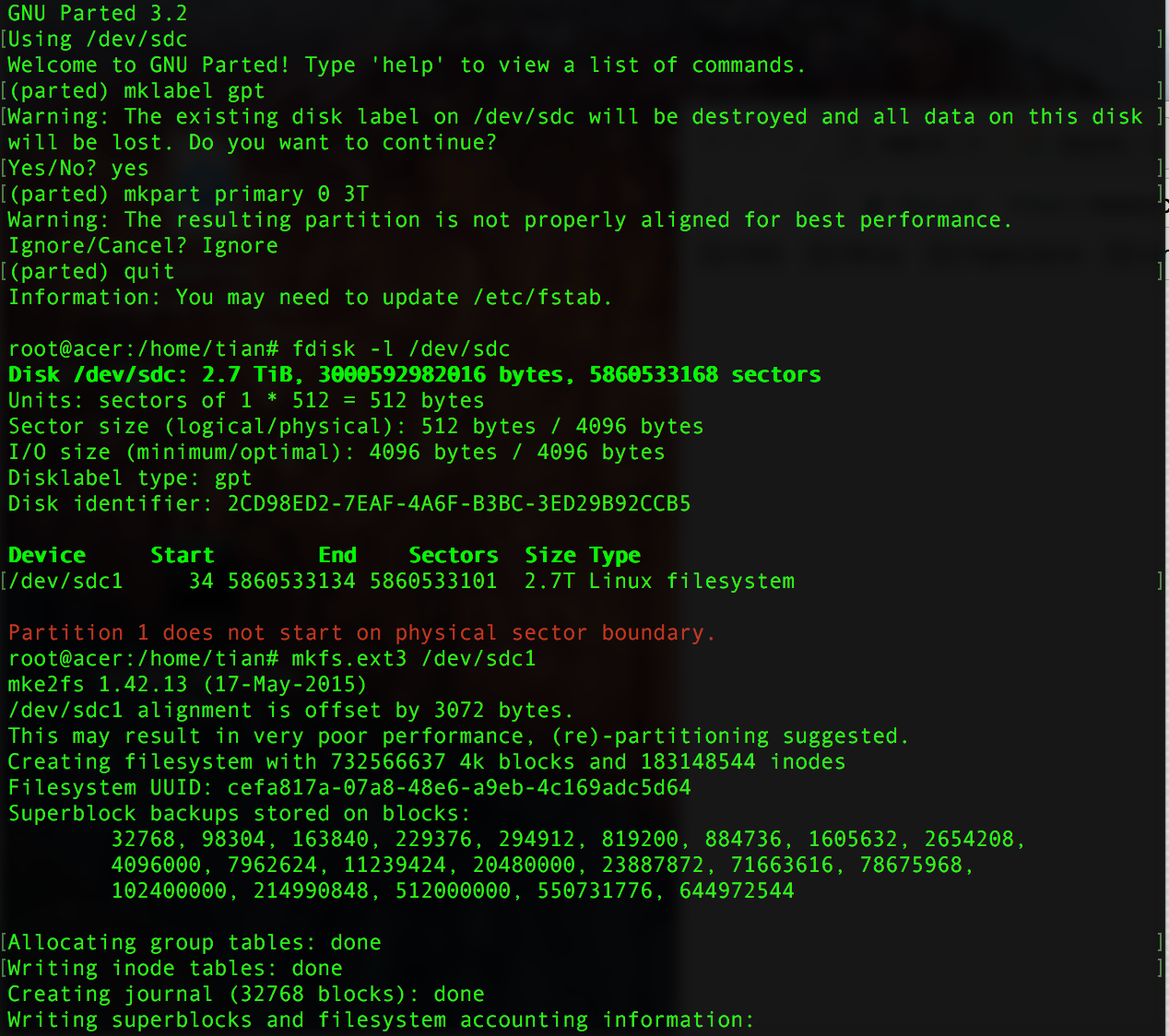
The next step is format the new partition and mount it to somewhere of your system.
mkfs.ext3 /dev/sdc1
cd; mkdir WD3T
mount /dec/sdc1 ~/WD3T
