BigData basic: copy & delete folder containing large number of files
With more than 10 years’ experience of using Linux, I have never been bothered by copy/delete a folder using: sudo cp -R source dest and sudo rm -R folder, untill I decided to play with BigData.
I have a modern computer, which is fast. The hardware setting of the computer is:
-
CPU: Intel(R) Core(TM) i7-6700 CPU @ 3.40GHz
-
RAM: 16GB DDR4
I installed Ubuntu 16.04 on the SSD (250GB), and I have two additional hard disks: one is 1TB and one is 3T. On the 3TB. I have a folder containing huge number (3747834) of HTML files which the total size is 400GB (400836788KB, each HTML file’s size is around 100KB). Now I want to test the speed of copy files using cp and rsync. To record the task process, I wrote the following bash script to monitor the disk space change.
#!/bin/bash
touch $1
while true; do
n1=`df | grep sdc1 | awk '{print $3}' `
sleep 1
n2=`df | grep sdc1 | awk '{print $3}' `
echo "$n1"
if [ "$n1" != "$n2" ]; then
tm=`date +%s`
echo "$tm;$n2" >> $1
echo recorded
fi
done
Copy insides of HDD
The cp command is:
sudo cp -r srcFolder destFolder & disown
Note: disown in above command is used to make sure: when the terminal disconnected with server, the command will still run. This is very useful for long time waiting task, because terminal will disconnect with server automatically if no action happens in a limited period, which will also abort the shell command.
The total time of the copy task used 24117 seconds, which is around 16.6MB/s.
The rsync command is:
sudo rsync -a srcFolder destFolder & disown
The total time of the copy task used 44795 seconds, which is around 8.9MB/s.
Here is the monitored process:
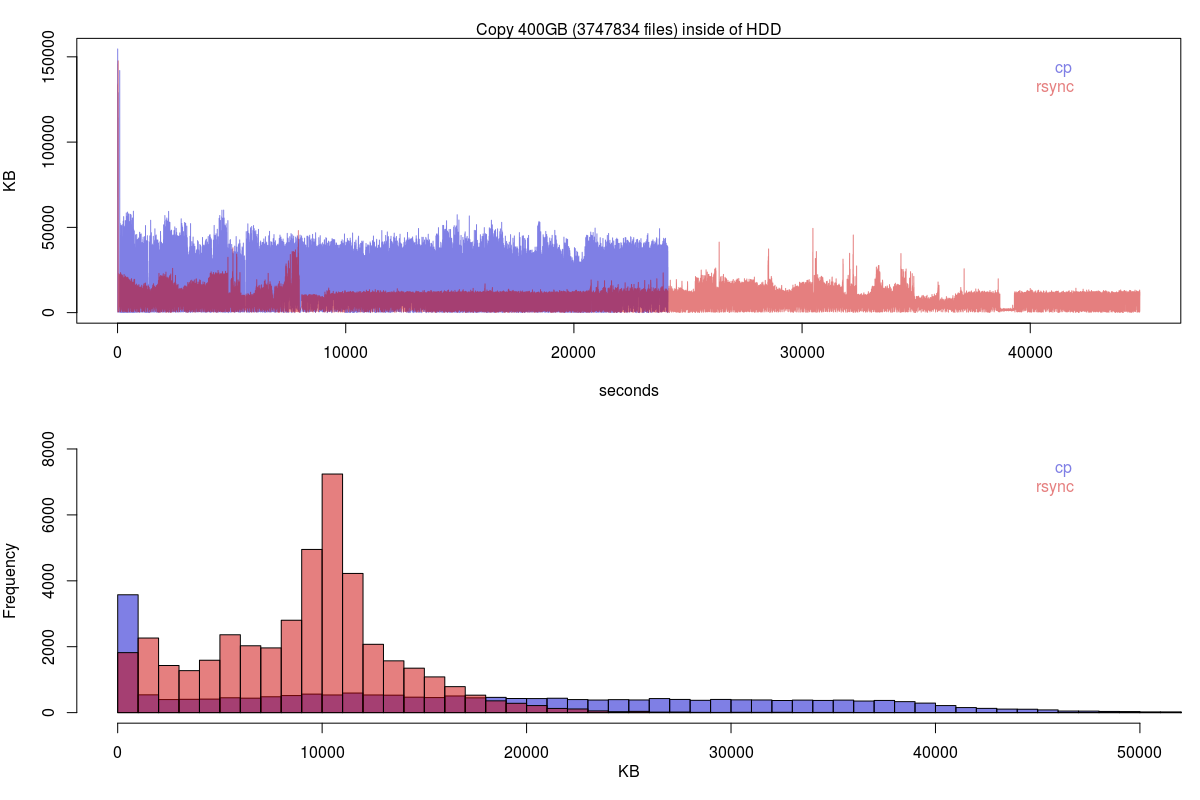
So, cp is around 2 times faster than rsync.
Delete
Deleting huge number of files is another chanlledge using command rm. The deleteing speed is quite fast in the beginning, but later it became slower and slower, which force me to abort the task, and search for better solutions. After searching some posts, it comes that rsync is the simplest and fast solution. In that post, the author compared several methods on 1 million zero KB files, and result showed that command rsync -a –delete empty/ folder/ use 1/3 time of others (find folder -type f -delete, rm -R folder). Now let’s see how faster it is for my task.
The rsync command:
mkdir tmp
rsync -a --delete tmp/ myfolder/ & disown
The monitored log file showed that the deleting process used 5358 seconds, which is arround 700 files/second.
The rm command:
rm -rf Finn_rsync & disown
The monitored log file showed that the deleting process used 3081 seconds, which is arround 1216 files/second.
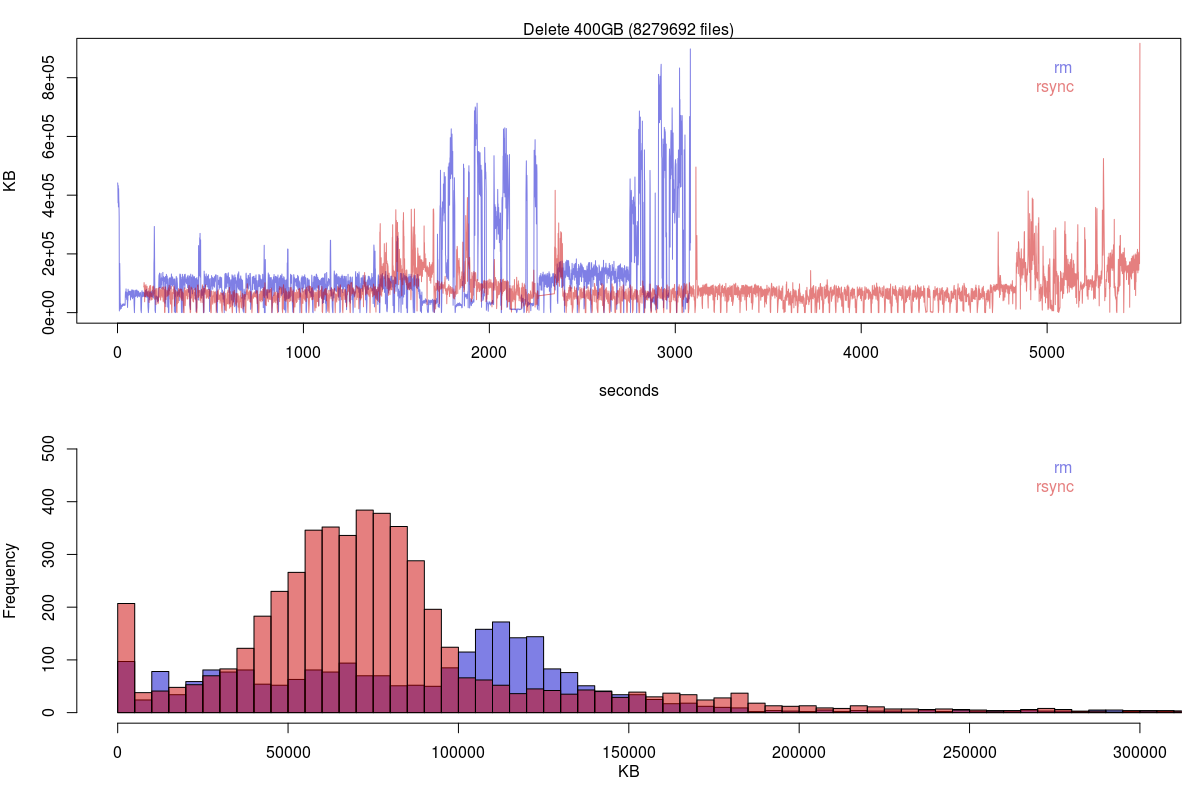
So, rm is actually better than rsync.
Copy between HDDs
I have also a folder with size around 805GB (8279692 files) need to copy to other hard disk. Let’s see the copy process using cp & rsync method respectively.
cp command:
I tried cp first according to above result. However, the copy process aborted when it copied 400GB files, so I tried one more time, and it aborted again at 600GB. The copying process force the hard disk unmounted from the system, which I have no idea why. Then I tried the command rsync, and the following figure showed the two process:
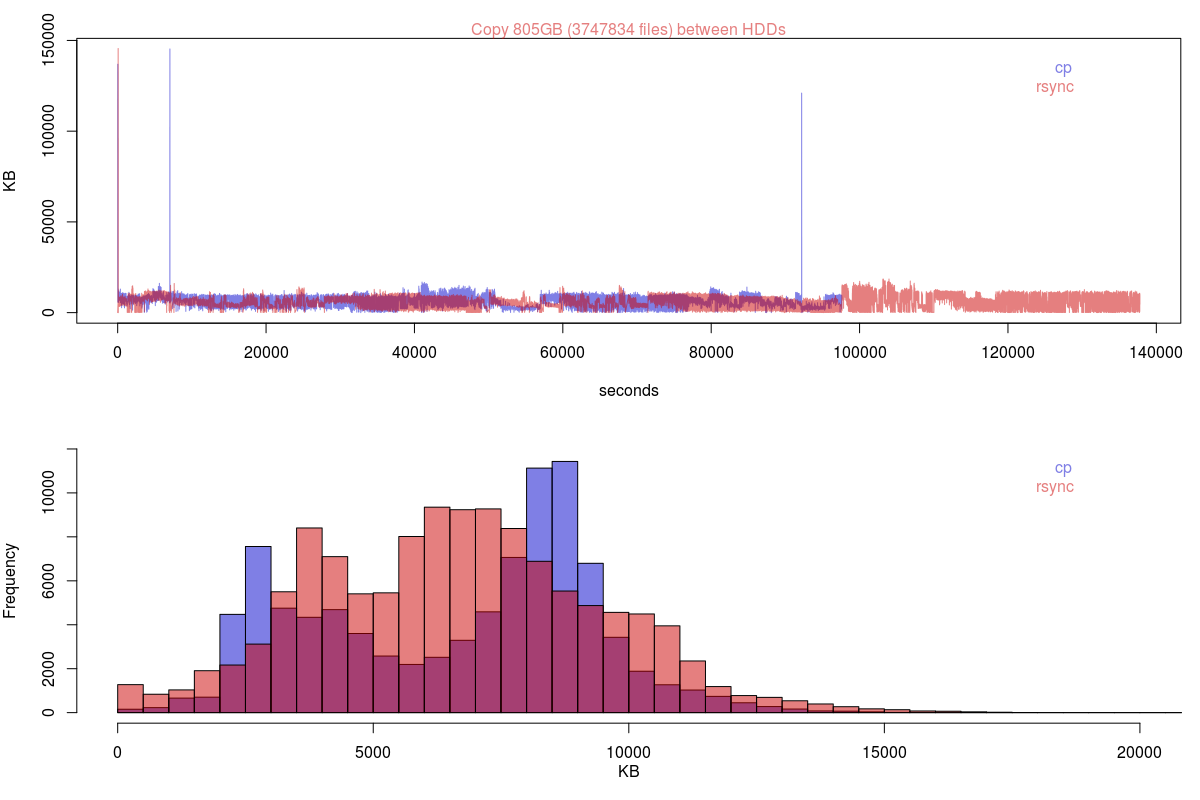
The cp command used 97598 seconds to copy 629403468 KB, the speed is around 6.5 MB/second. The rsync command used 137785 seconds to copy 843968412 KB, the speed is around 6.1 MB/second. We can see that speeds are not of too much difference, however due to rsync wasn’t aborted, so I recommend it.
