multiprocessing could even slower than single thread
I have been always using multiprocessing in my web crawlers to accelerate the processing. Today, I want test how much fast the storageEngine WiredTiger vs MMAPV1 in MongoDB. The result is what expected for inserting document using single thread: 20% faster. As WiredTiger has a lower level lock (document) than MMAPV1 (collection), and support multiple-core CPU, so I test also the speed of inserting using multiprocessing. The result surprised me: 14% slower than single thread.
Let’s show the result first:
Inserting speed:
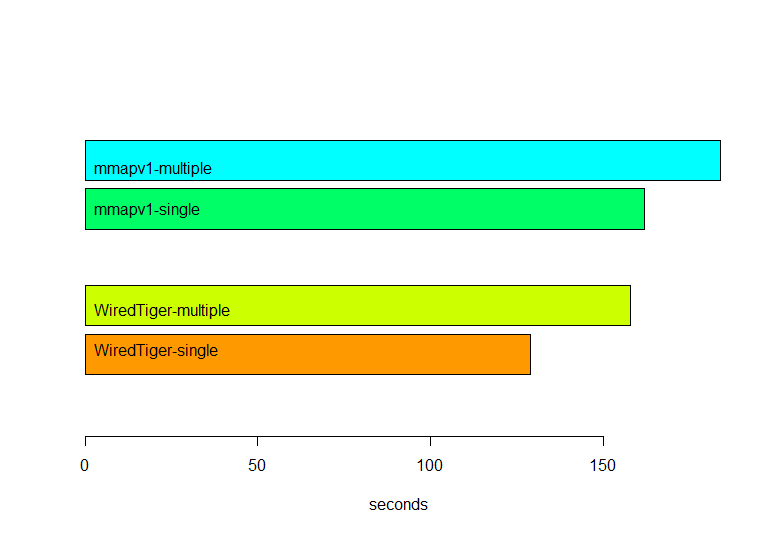
Database size:
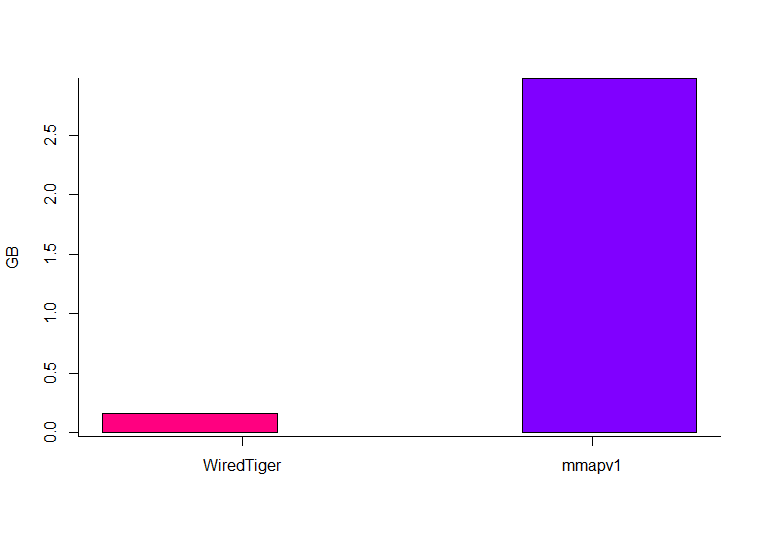
Conclusion: use WiredTiger, it’s faster and use much less disk space.
Here is the python script:
#!/usr/bin/env python
# -*- coding: utf-8 -*-
import re, sys, os, time
from pymongo import MongoClient
from multiprocessing.dummy import Pool
##connect to default MongoClient
client = MongoClient()
db = client['MM']
IDs = range(1000000)
def writeSample(i):
item = {"name": "Huidong Tian",
"title": "PhD",
"id": i,
"des": "I am a data scientist focusing on Python and R",
"other": "As for why the book was created, a theory which has gained considerable interest, although still controversial is Persian imperial authorisation. "}
collection.insert(item)
msg = "\rwrite " + str(i) + " documents!"
sys.stdout.write(msg); sys.stdout.flush()
collection = db['single']
t1 = time.time()
for i in IDs:
writeSample(i)
print "\nImporting used " + str(int(time.time() - t1)) + " seconds in total!\n"
collection = db['multiple']
t1 = time.time()
pool = Pool(8)
pool.map(writeSample, IDs)
pool.close()
pool.join()
print "\nImporting used " + str(int(time.time() - t1)) + " seconds in total!\n"
By default, the storage engine of MongoDB 3.4 is WiredTiger, to change to mmap1v, follow the steps:
We need to modify the configure file: /etc/mongod.conf to specify a new location and mmapv1 engine:
dbPath: /home/tian/3T/db_mm
engine: mmapv1
Note: there is a space after “:”, otherwise, mongod will not start.
The dbPath should be accessed by mongodb, to make ensure that use the command to change its owner:group and access permission:
sudo chown mongodb:mongodb /home/tian/3T/db_mm
sudo chmod 755 /home/tian/3T/db_mm
Stop current mongod service.
Using sudo service mongod stop may not always works, if so, simply kill the pid of mongod (using top|grep mongod to find the pid of mongod
sudo kill xxxx
Start mongod service
sudo service mongod start
Now, type mongo in terminal, we should can connect the mongod server.
